お世話になっているNeovimプラグイン達-2024年6月
Neovimでお世話になっているプラグインをまとめます。定期的に見直してるので2024年6月現在の情報です。
はじめに
Neovimの設定は dotfiles で管理しています。
私は、普段からNeovimを使用しています。使っている環境は、仕事用のwindowsPCとプライベートではManjaro KDE Plasma v6です。
windowsPCではPowershellを使用して、Manjaroではzshを使用しています。
ちなみに、windowsPCのWSL2でもかつて使用していましたが、メモリとCPU使用率が激しすぎて辞めました。.wslconfigで制御したかったのですが、私のWSL2勉強意欲がそこまで湧かず断念…といった感じです。あらかじめご了承ください。
使用しているプラグインは21個と、そこまで多くはないです。今回は含まれていませんが、ddc.vim や ddu.vim を使用していた頃は50個〜100個ほどのプラグインを使用することになっていました。
プラグインの選定基準として、なるべくLua製のものを選んでいます。(ルアルアしたいだけ)
プラグインマネージャー
Lua製Neovimをたくさん開発されているfolke氏によるプラグインマネージャーです。
長らく Shougo/dein.vim を使用してきましたが、開発が Shougo/dpp.vim へと移行したようです。
作者の記事 で確認出来ます。
dpp.vim の設定は楽しそうで、興味はあります。テキストエディタに時間を割けるようになったら触ってみたいと思っています。
lazy.nvimの設定
詳しい設定は README をご覧ください。
以下は私の設定です。ほとんどREADMEの内容です。
local lazypath = vim.fn.stdpath("data") .. "/lazy/lazy.nvim"
if not vim.loop.fs_stat(lazypath) then
vim.fn.system({
"git",
"clone",
"--filter=blob:none",
"https://github.com/folke/lazy.nvim.git",
"--branch=stable", -- latest stable release
lazypath,
})
end
vim.opt.rtp:prepend(lazypath)
local plugins = require("plugins")
local opts = {
defaults = {
lazy = true,
},
performance = {
cache = {
enabled = true,
},
},
dev = {
path = "/mnt/sabrent/dev/nvim-plugin-dev/Daiki48",
},
}
require("lazy").setup(plugins, opts)Lazy コマンドで下記のようにプラグイン管理画面を表示して使っています。
それぞれプラグインの横に、どのタイミングで起動するか、どのプラグインに依存しているかなどが表示されていて分かりやすいです。
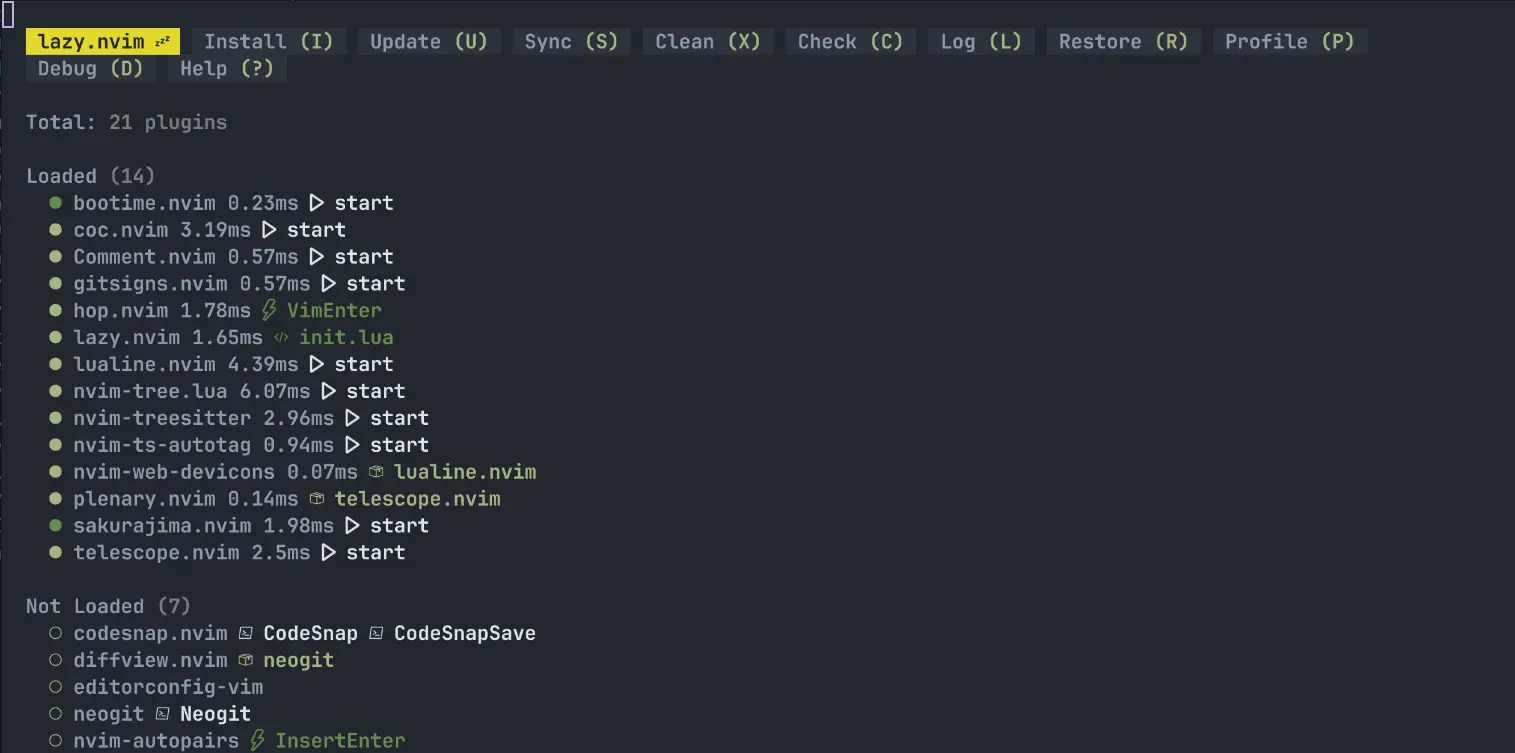
カラースキーム
自作カラースキームです。
作ったばかりということもあり、Neovimを開く度にワクワクしています。
nvim-treesitter対応を進めています。
試しに使って頂けるだけでも嬉しいです。
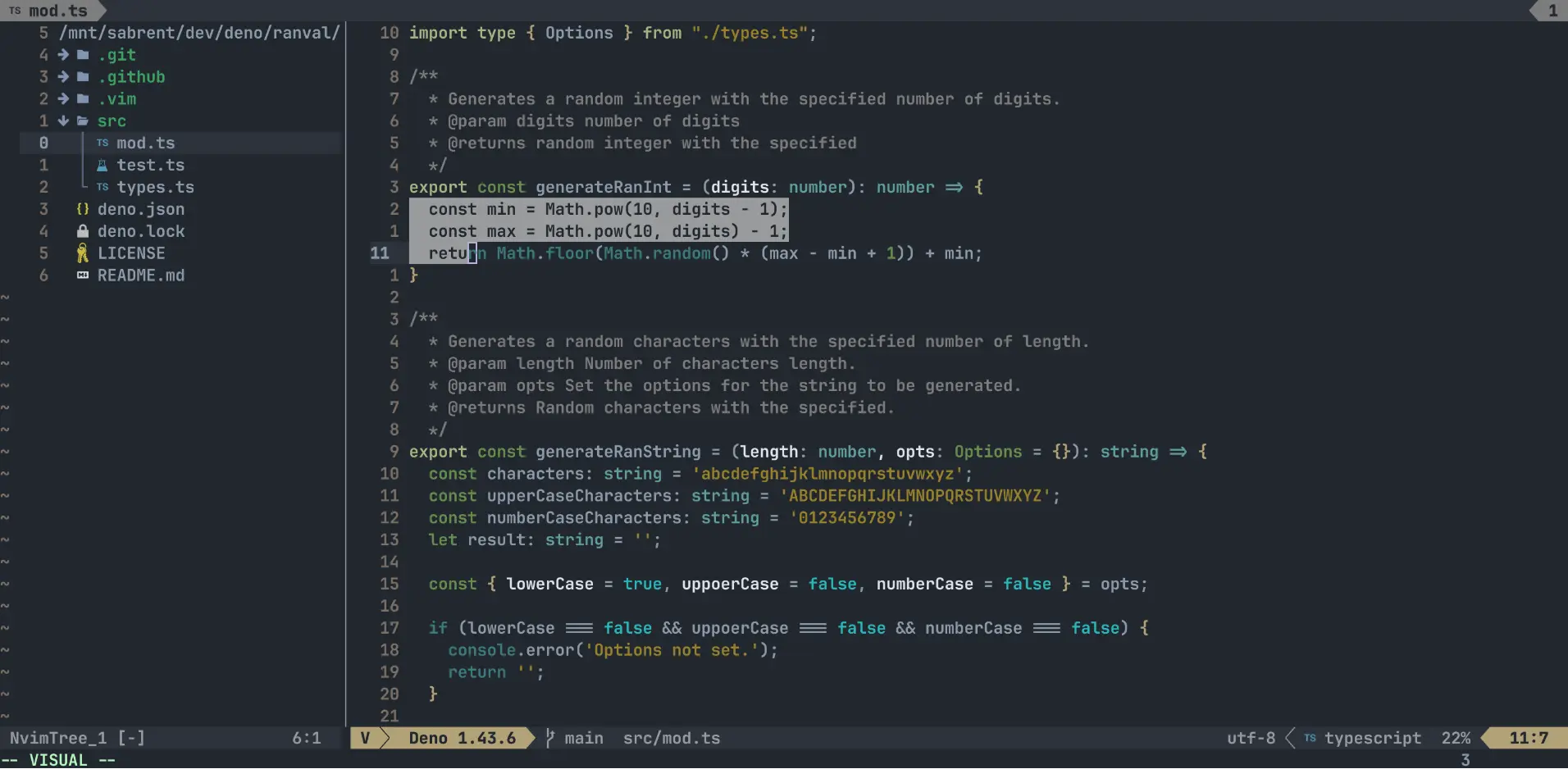
sakurajima.nvimの設定
return {
{
"Daiki48/sakurajima.nvim",
lazy = false,
branch = "main",
config = function()
vim.cmd([[colorscheme sakurajima]])
end,
},
}ファイラー
Lua製ファイラー。
ファイル名変更やファイル作成、ファイル削除など基本的なCRUD対応。
自動同期なので、別ウィンドウなどでファイルを追加した場合にも反映してくれます。
Gitの差分表示などにも対応しています。便利。
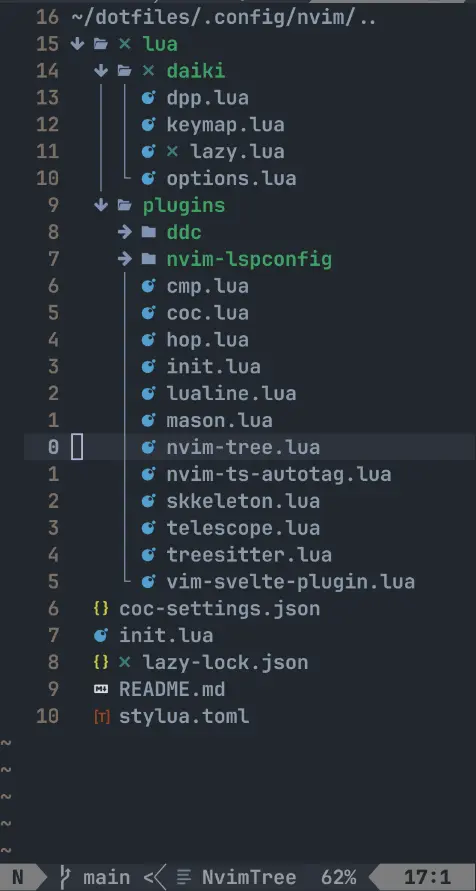
以前までは標準のnetrwやvim-fern、 ddu.vim を使用していましたが、ルアルアしたくなったタイミングでnvim-tree.luaへ移行しました。
vim-fernはVim Script製で、操作感はnvim-tree.luaと似たような感じの印象です。
ddu.vimはTypeScript製で、ddu-ui-filerをUIにファイラーとして使用出来ます。
作者の記事 で詳しく解説されています。ファイラープラグインの歴史がとてもおもしろいです。
nvim-tree.luaの設定
README を参考に設定しました。
-- recommended settings from nvim-tree documentation
vim.g.loaded_netrw = 1
vim.g.loaded_netrwPlugin = 1
require("nvim-tree").setup({
view = {
width = 40,
relativenumber = true,
float = {
enable = false,
quit_on_focus_loss = true,
open_win_config = {
relative = "editor",
border = "rounded",
width = 30,
height = 30,
row = 1,
col = 1,
},
},
},
-- change folder arrow icons
renderer = {
indent_markers = {
enable = true,
},
icons = {
glyphs = {
folder = {
arrow_closed = "",
arrow_open = "",
},
},
},
},
-- disable window_picker for
-- explorer to work well with
-- window splits
actions = {
open_file = {
window_picker = {
enable = false,
},
},
},
filters = {
custom = { ".DS_Store" },
},
git = {
ignore = false,
},
})
-- set keymaps
local keymap = vim.keymap -- for conciseness
keymap.set("n", ";ee", "<cmd>NvimTreeToggle<CR>", { desc = "Toggle file explorer" }) -- toggle file explorer
keymap.set("n", ";ef", "<cmd>NvimTreeFindFileToggle<CR>", { desc = "Toggle file explorer on current file" }) -- toggle file explorer on current file
keymap.set("n", ";ec", "<cmd>NvimTreeCollapse<CR>", { desc = "Collapse file explorer" }) -- collapse file explorer
keymap.set("n", ";er", "<cmd>NvimTreeRefresh<CR>", { desc = "Refresh file explorer" }) -- refresh file explorerファジーファインダー
Lua製のファジーファインダー。
私は、あいまい検索とgrepで使用しています。
windowsで使用する際は若干重いです。
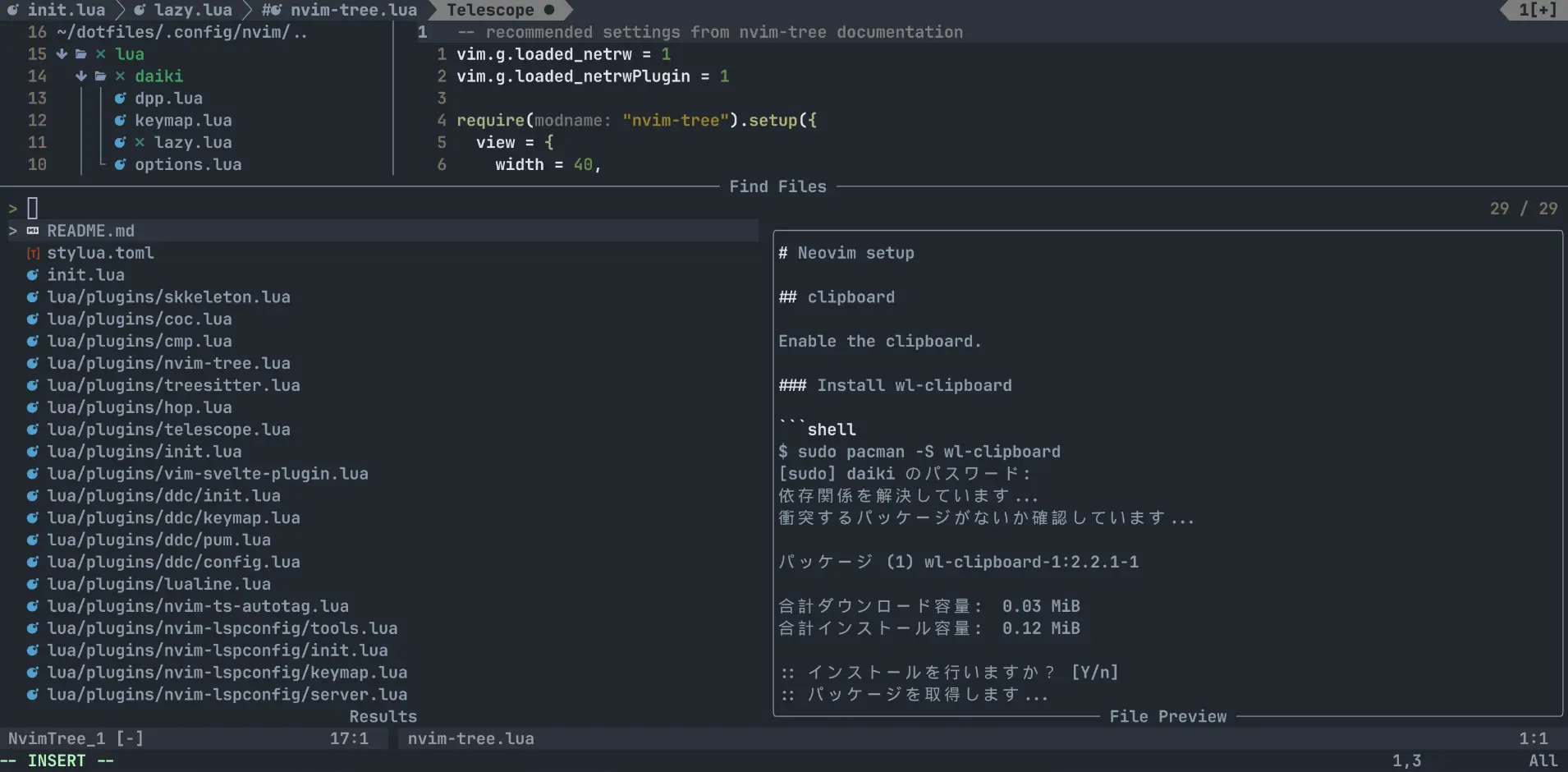
拡張機能を作ることが出来るようです。
telescope.nvimの設定
require("telescope").setup({
pickers = {
find_files = {
theme = "ivy",
},
},
})
local builtin = require("telescope.builtin")
vim.keymap.set("n", ";ff", builtin.find_files, {})
vim.keymap.set("n", ";fg", builtin.live_grep, {})
vim.keymap.set("n", ";fb", builtin.buffers, {})
vim.keymap.set("n", ";fh", builtin.help_tags, {})補完
コードの補完では coc.nvim を使用しています。
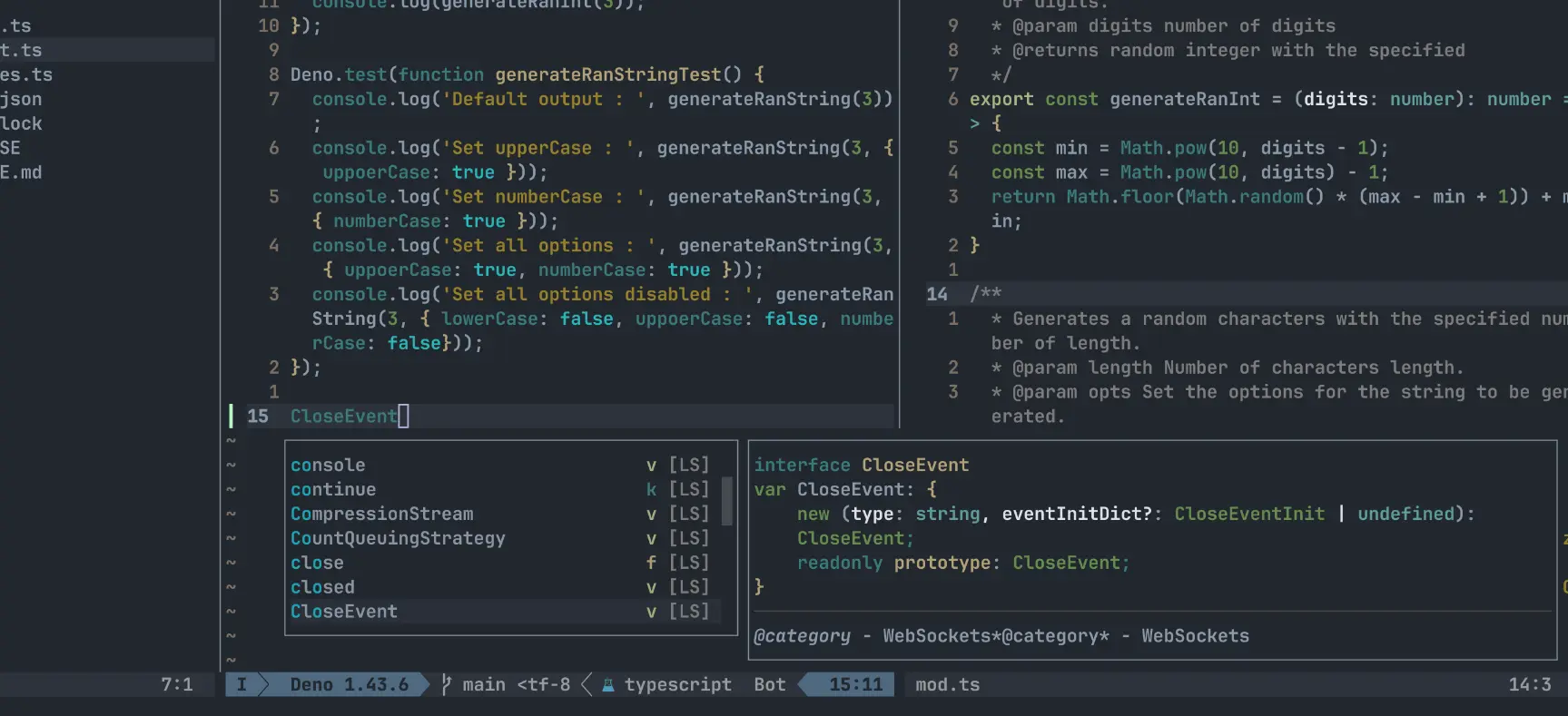
最近だと nvim-lspconfig を使うことが多いと思います。私もNeovim使い始めた頃は ddc.vim と組み合わせて使っていました。一時期は nvim-cmp と組み合わせて使ってみたりもしていました。
coc.nvimよりも柔軟に設定することが出来ました。
当時はNeovimの設定が楽しかったので多くのプラグインを管理出来ていましたが、最近はdotfilesのメンテナンスを高頻度で行えないためcoc.nvimへ移行しました。
coc.nvimは、自分で細かい設定をする必要はありません。 CocInstall でLSPをインストールすると動きます。設定が必要な言語は coc-settings.json に設定を書くと動きます。
とても使いやすいです。
coc.nvimの設定
vim.opt.backup = false
vim.opt.writebackup = false
vim.opt.updatetime = 300
vim.opt.signcolumn = "yes"
local keyset = vim.keymap.set
function _G.check_back_space()
local col = vim.fn.col(".") - 1
return col == 0 or vim.fn.getline("."):sub(col, col):match("%s") ~= nil
end
local opts = { silent = true, noremap = true, expr = true, replace_keycodes = false }
keyset("i", "<TAB>", 'coc#pum#visible() ? coc#pum#next(1) : v:lua.check_back_space() ? "<TAB>" : coc#refresh()', opts)
keyset("i", "<S-TAB>", [[coc#pum#visible() ? coc#pum#prev(1) : "<C-h>"]], opts)
keyset("i", "<cr>", [[coc#pum#visible() ? coc#pum#confirm() : "<C-g>u<CR><c-r>=coc#on_enter()<CR>"]], opts)
keyset("i", "<c-j>", "<Plug>(coc-snippets-expand-jump)")
keyset("i", "<c-space>", "coc#refresh()", { silent = true, expr = true })
keyset("n", "[g", "<Plug>(coc-diagnostic-prev)", { silent = true })
keyset("n", "]g", "<Plug>(coc-diagnostic-next)", { silent = true })
keyset("n", "gd", "<Plug>(coc-definition)", { silent = true })
keyset("n", "gy", "<Plug>(coc-type-definition)", { silent = true })
keyset("n", "gi", "<Plug>(coc-implementation)", { silent = true })
keyset("n", "gr", "<Plug>(coc-references)", { silent = true })
function _G.show_docs()
local cw = vim.fn.expand("<cword>")
if vim.fn.index({ "vim", "help" }, vim.bo.filetype) >= 0 then
vim.api.nvim_command("h " .. cw)
elseif vim.api.nvim_eval("coc#rpc#ready()") then
vim.fn.CocActionAsync("doHover")
else
vim.api.nvim_command("!" .. vim.o.keywordprg .. " " .. cw)
end
end
keyset("n", "K", "<CMD>lua _G.show_docs()<CR>", { silent = true })
vim.api.nvim_create_augroup("CocGroup", {})
vim.api.nvim_create_autocmd("CursorHold", {
group = "CocGroup",
command = "silent call CocActionAsync('highlight')",
desc = "Highlight symbol under cursor on CursorHold",
})
keyset("n", "<leader>rn", "<Plug>(coc-rename)", { silent = true })
keyset("x", "<leader>f", "<Plug>(coc-format-selected)", { silent = true })
keyset("n", "<leader>f", "<Plug>(coc-format-selected)", { silent = true })
vim.api.nvim_create_autocmd("FileType", {
group = "CocGroup",
pattern = "typescript,json",
command = "setl formatexpr=CocAction('formatSelected')",
desc = "Setup formatexpr specified filetype(s).",
})
vim.api.nvim_create_autocmd("User", {
group = "CocGroup",
pattern = "CocJumpPlaceholder",
command = "call CocActionAsync('showSignatureHelp')",
desc = "Update signature help on jump placeholder",
})
local opts = { silent = true, nowait = true }
keyset("x", "<leader>a", "<Plug>(coc-codeaction-selected)", opts)
keyset("n", "<leader>a", "<Plug>(coc-codeaction-selected)", opts)
keyset("n", "<leader>ac", "<Plug>(coc-codeaction-cursor)", opts)
keyset("n", "<leader>as", "<Plug>(coc-codeaction-source)", opts)
keyset("n", "<leader>qf", "<Plug>(coc-fix-current)", opts)
keyset("n", "<leader>re", "<Plug>(coc-codeaction-refactor)", { silent = true })
keyset("x", "<leader>r", "<Plug>(coc-codeaction-refactor-selected)", { silent = true })
keyset("n", "<leader>r", "<Plug>(coc-codeaction-refactor-selected)", { silent = true })
keyset("n", "<leader>cl", "<Plug>(coc-codelens-action)", opts)
keyset("x", "if", "<Plug>(coc-funcobj-i)", opts)
keyset("o", "if", "<Plug>(coc-funcobj-i)", opts)
keyset("x", "af", "<Plug>(coc-funcobj-a)", opts)
keyset("o", "af", "<Plug>(coc-funcobj-a)", opts)
keyset("x", "ic", "<Plug>(coc-classobj-i)", opts)
keyset("o", "ic", "<Plug>(coc-classobj-i)", opts)
keyset("x", "ac", "<Plug>(coc-classobj-a)", opts)
keyset("o", "ac", "<Plug>(coc-classobj-a)", opts)
keyset("n", "<C-s>", "<Plug>(coc-range-select)", { silent = true })
keyset("x", "<C-s>", "<Plug>(coc-range-select)", { silent = true })
vim.api.nvim_create_user_command("Format", "call CocAction('format')", {})
vim.api.nvim_create_user_command("Fold", "call CocAction('fold', <f-args>)", { nargs = "?" })
vim.api.nvim_create_user_command("OR", "call CocActionAsync('runCommand', 'editor.action.organizeImport')", {})
vim.opt.statusline:prepend("%{coc#status()}%{get(b:,'coc_current_function','')}")
local opts = { silent = true, nowait = true }
keyset("n", "<space>a", ":<C-u>CocList diagnostics<cr>", opts)
keyset("n", "<space>l", ":<C-u>CocList extensions<cr>", opts)
keyset("n", "<space>c", ":<C-u>CocList commands<cr>", opts)
keyset("n", "<space>o", ":<C-u>CocList outline<cr>", opts)
keyset("n", "<space>s", ":<C-u>CocList -I symbols<cr>", opts)
keyset("n", "<space>j", ":<C-u>CocNext<cr>", opts)
keyset("n", "<space>k", ":<C-u>CocPrev<cr>", opts)
keyset("n", "<space>p", ":<C-u>CocListResume<cr>", opts)
local function switch_coc_ts()
local path = vim.fn.expand("%:p:h")
if path == "" then
path = "."
end
if vim.fn.empty(vim.fn.finddir("node_modules", path .. ";")) == 1 then
vim.fn["coc#config"]("deno.enable", true)
vim.fn["coc#config"]("tsserver.enable", false)
else
vim.fn["coc#config"]("deno.enable", false)
vim.fn["coc#config"]("tsserver.enable", true)
end
end
vim.api.nvim_create_autocmd("FileType", {
pattern = { "typescript", "typescript.tsx" },
callback = switch_coc_ts,
once = true,
})
vim.keymap.set("n", "<space>e", ":<C-u>CocCommand document.showIncomingCalls<CR>", { silent = true, noremap = true })
vim.api.nvim_create_user_command("Prettier", function()
vim.fn.CocAction("runCommand", "prettier.formatFile")
end, {})グローバルな coc-settings.json は下記のように設定しています。
tsserver と deno のLSPはどちらも無効にしています。そして、それぞれのプロジェクト配下で有効にしています。
{
"suggest.noselect": true,
"suggest.preferCompleteThanJumpPlaceholder": true,
"suggest.floatConfig": {
"border": true
},
"diagnostic.floatConfig": {
"border": true
},
"signature.floatConfig": {
"border": true
},
"hover.floatConfig": {
"border": true
},
"Lua.diagnostics.globals": ["vim"],
"svelte.enable-ts-plugin": true,
"tsserver.enable": false,
"deno.enable": false
}特定の位置にジャンプ
単語ごとにマーカーを付与して、その位置にカーソルジャンプ出来ます。
目線を動かさずに移動出来るのが便利で、私のコーディングでは多用しています。
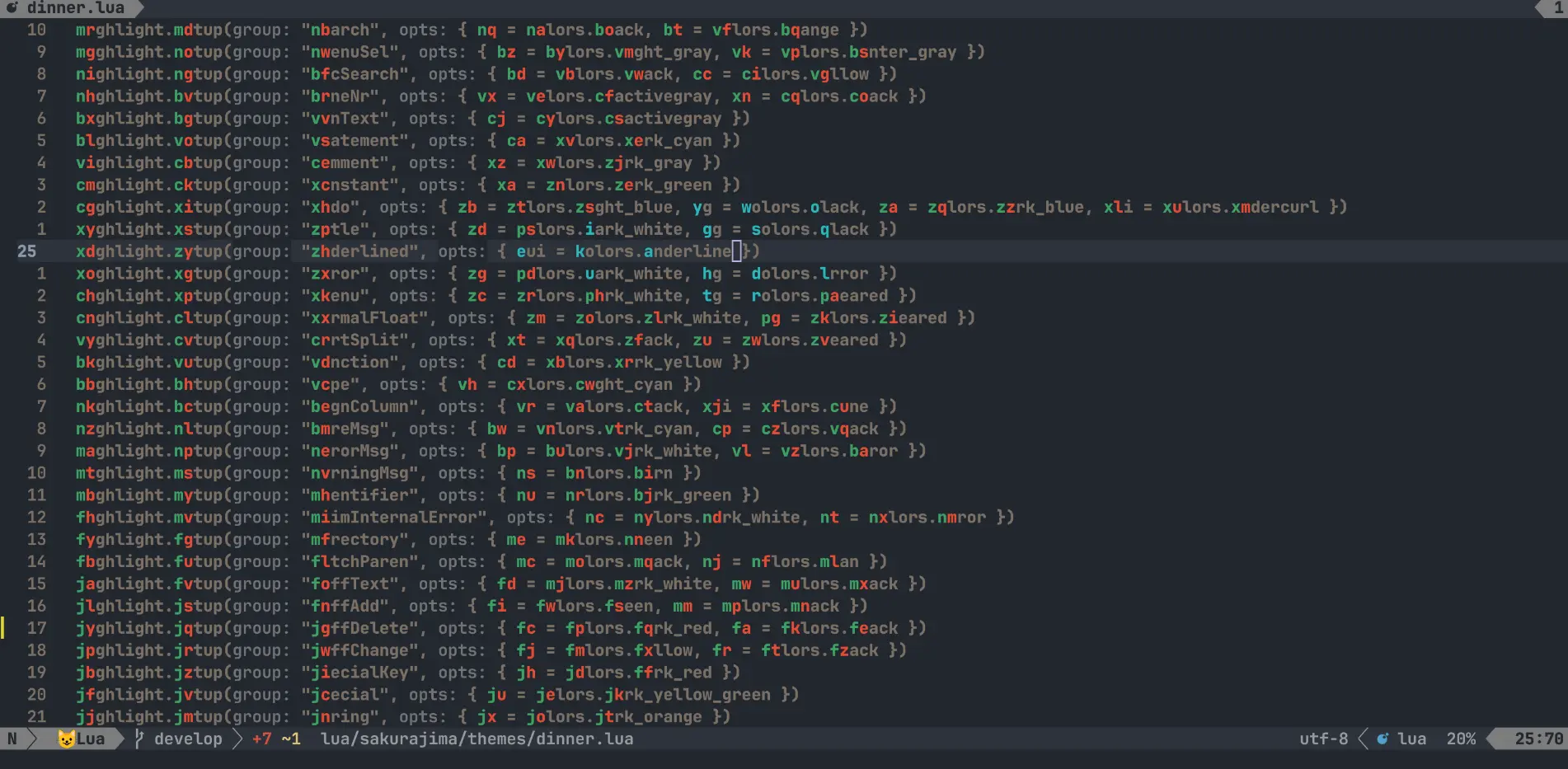
hop.nvimの設定
-- place this in one of your configuration file(s)
local hop = require("hop")
local directions = require("hop.hint").HintDirection
hop.setup({
multi_windows = true,
})
vim.keymap.set("n", "<space>f", "<cmd>HopWord<CR>")
-- vim.keymap.set('n', 'f', function()
-- hop.hint_words({ direction = directions.AFTER_CURSOR, current_line_only = true })
-- end, {remap=true})
vim.keymap.set("n", "F", function()
hop.hint_char1({ direction = directions.BEFORE_CURSOR, current_line_only = true })
end, { remap = true })
vim.keymap.set("n", "t", function()
hop.hint_char1({ direction = directions.AFTER_CURSOR, current_line_only = true, hint_offset = -1 })
end, { remap = true })
vim.keymap.set("n", "T", function()
hop.hint_char1({ direction = directions.BEFORE_CURSOR, current_line_only = true, hint_offset = 1 })
end, { remap = true })ステータスバー
ステータスバー関連のプラグインは他にもたくさんありますが、タブラインのカスタマイズも可能な lualine.nvim を使用しています。
ちなみに、 Daiki48/sakurajima.nvim は lualine.nvim に対応しています。
lualine.nvimの設定
-- lualine
local status, lualine = pcall(require, "lualine")
if not status then
return
end
-- vim_mode select function
local function vim_mode()
local map = {
["n"] = "N",
["no"] = "O",
["nov"] = "O",
["noV"] = "O",
["no\22"] = "O",
["niI"] = "N",
["niR"] = "N",
["niV"] = "N",
["nt"] = "N",
["v"] = "V",
["vs"] = "V",
["V"] = "L",
["Vs"] = "L",
["\22"] = "V",
["\22s"] = "VB",
["s"] = "S",
["S"] = "SL",
["\19"] = "SB",
["i"] = "I",
["ic"] = "I",
["ix"] = "I",
["R"] = "R",
["Rc"] = "R",
["Rx"] = "R",
["Rv"] = "VR",
["Rvc"] = "VR",
["Rvx"] = "VR",
["c"] = "C",
["cv"] = "X",
["ce"] = "X",
["r"] = "P",
["rm"] = "M",
["r?"] = "F",
["!"] = "S",
["t"] = "T",
}
local mode_code = vim.api.nvim_get_mode().mode
local mode_sign = map[mode_code]
if mode_sign == nil then
return mode_code
else
return mode_sign
end
end
lualine.setup({
options = {
icons_enabled = true,
theme = "sakurajima",
component_separators = { left = "", right = "" },
section_separators = { left = "", right = "" },
disabled_filetypes = {},
},
sections = {
lualine_a = {
{ vim_mode },
"g:coc_status",
},
lualine_b = {
"g:coc_git_status",
"branch",
{
"diff",
diff_color = {
added = {
fg = "#DA523A",
},
modified = {
fg = "#E8C473",
},
removed = {
fg = "#659AD2",
},
},
},
{
"diagnostics",
source = { coc },
diagnostics_color = {
error = {
fg = "#8f3231",
},
warn = {
fg = "#C7A252",
},
info = {
fg = "#E6D2C9",
},
hint = {
fg = "#717375",
},
},
},
},
lualine_c = {
{
"filename",
path = 1,
},
},
lualine_x = { "encoding", "filetype" },
lualine_y = { "progress" },
lualine_z = { "location" },
},
inactive_sections = {
lualine_a = {},
lualine_b = {},
lualine_c = { "filename" },
lualine_x = { "location" },
lualine_y = {},
lualine_z = {},
},
tabline = {
lualine_a = { "buffers" },
lualine_b = {},
lualine_c = {},
lualine_x = {},
lualine_y = {},
lualine_z = { "tabs" },
},
extensions = {},
})treesitter
nvim-treesitter/nvim-treesitter
構文解析してくれるプラグインです。設定によっては、コードのハイライトやインデントなど細かい制御が出来るようになります。
設定する際は、 nvim-treesitter.configs からセットアップを行います。READMEでもそのように書いていました。
nvim-treesitterの設定
require("nvim-treesitter.configs").setup({
-- A list of parser names, or "all" (the five listed parsers should always be installed)
ensure_installed = { "c", "lua", "vim", "vimdoc", "query", "rust", "typescript", "svelte" },
-- Install parsers synchronously (only applied to `ensure_installed`)
sync_install = false,
-- Automatically install missing parsers when entering buffer
-- Recommendation: set to false if you don't have `tree-sitter` CLI installed locally
auto_install = true,
-- List of parsers to ignore installing (or "all")
ignore_install = { "javascript" },
---- If you need to change the installation directory of the parsers (see -> Advanced Setup)
-- parser_install_dir = "/some/path/to/store/parsers", -- Remember to run vim.opt.runtimepath:append("/some/path/to/store/parsers")!
highlight = {
-- disable = true,
-- enable = true,
-- Setting this to true will run `:h syntax` and tree-sitter at the same time.
-- Set this to `true` if you depend on 'syntax' being enabled (like for indentation).
-- Using this option may slow down your editor, and you may see some duplicate highlights.
-- Instead of true it can also be a list of languages
additional_vim_regex_highlighting = false,
},
-- https://github.com/windwp/nvim-ts-autotag/commit/6e9742a006ae69c015e6dc1ed9b477033193778b
-- "If you are setting up via nvim-treesitter.configs it has been deprecated! Please migrate to the new way. It will be removed in 1.0.0."
-- autotag = {
-- enable = true
-- }
})他にもありますが、以上がよく利用しているプラグインです。
私の普段開発しているSvelteの環境構築についても別記事で書きたいと思います。